Introduction
Before you can start creating mailboxes with Mango Mail, you’ll need to set up the proper Domain Name System (DNS) records. In this case we will be using Namecheap, but the same steps can be applied to other domain registrars.
Prerequisites
- Create and set up your Mango Mail account.
- Own a domain with Namecheap.
- Add your domain through the Mango Dashboard.
Step 1. Go to your Namecheap dashboard and click "Manage" on your domain.
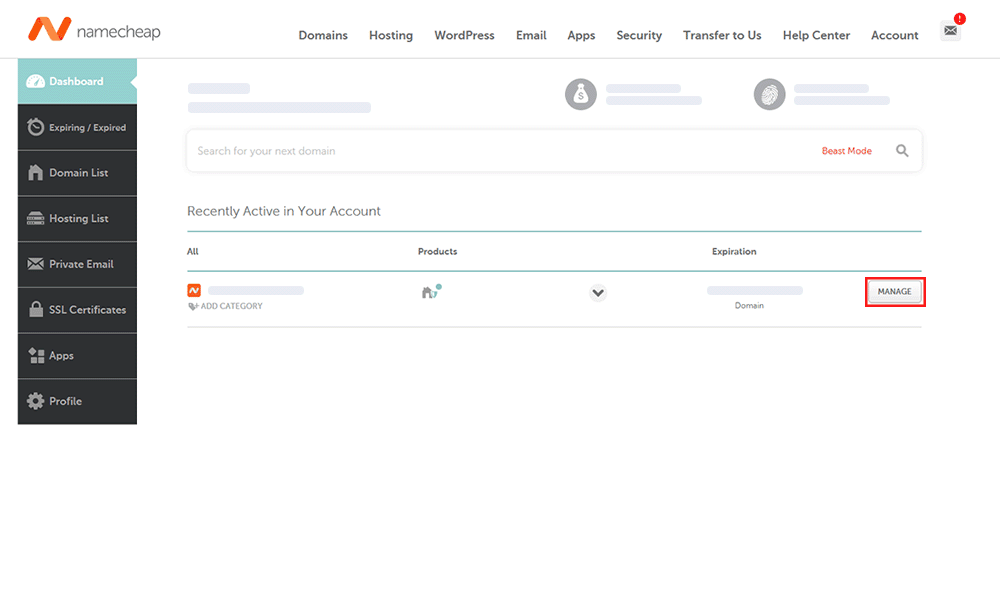
Step 2. Click the "Advanced DNS" tab.
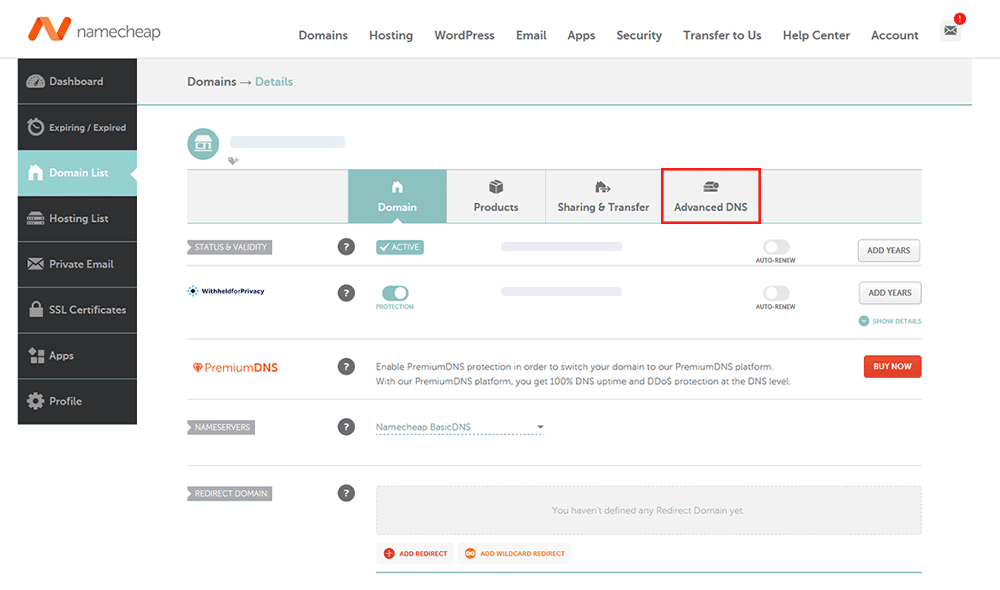
Step 3. Create the records shown on the DNS Setup page of your Mango Mail dashboard.
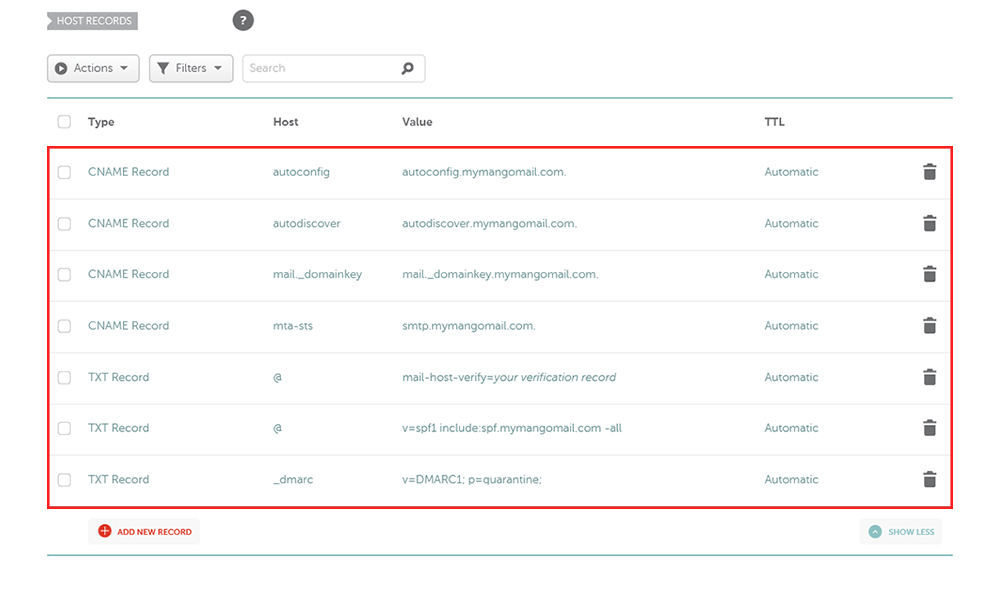
Step 4. Set "Mail Settings" to "Custom MX" and create the record shown in your Mango Mail dashboard.
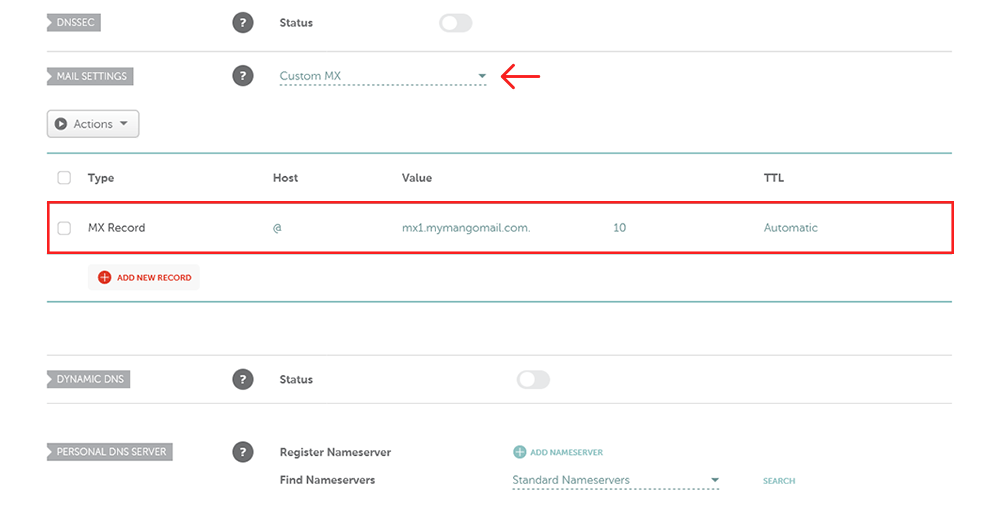
Step 5. Finally, return to the Mango Dashboard and click "Check DNS".
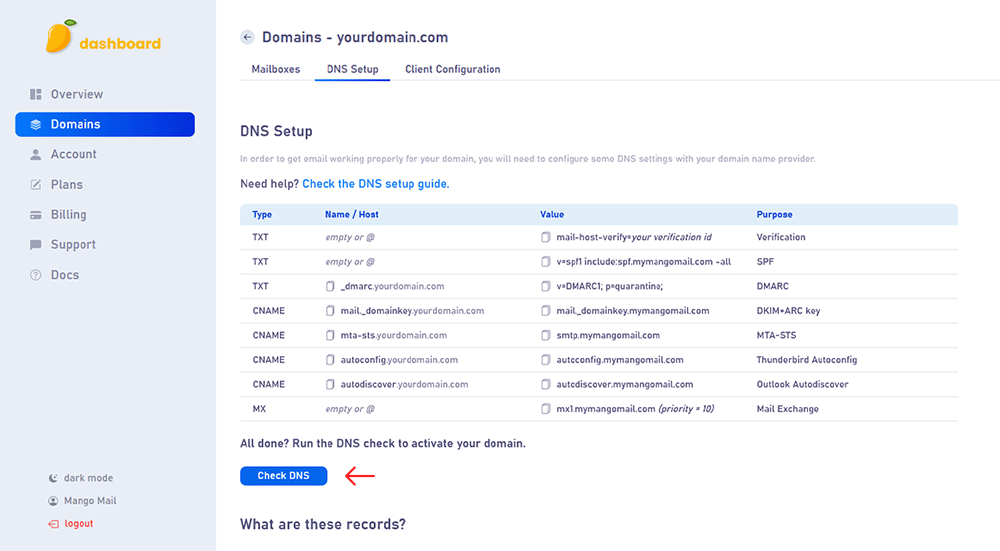
Next Steps
Now that you've finished configuring your domain's DNS, you can start creating mailboxes from the Mango dashboard.




