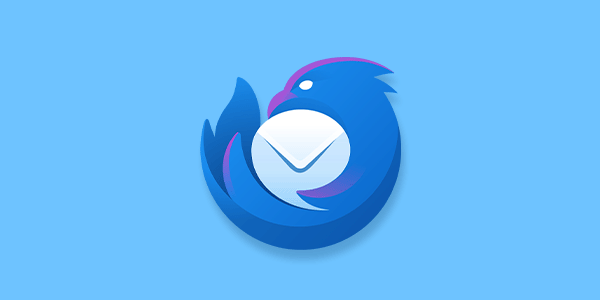Introduction
Before you can start using your new Mango Mail address, you’ll want to set up your account with a mail client. In this case we will be using the Spark Mail desktop client, but the same steps can be applied to other mail clients.
Prerequisites
- Create and set up your Mango Mail account.
- Create a new email address through the Mango Dashboard.
- Download and install the Spark Mail desktop app.
Step 1. Click "Settings" at the bottom left

Step 2. Go to the "Accounts" tab

Step 3. Click "Add Account"

Step 4. Enter your Mango Mail address and tap the arrow to continue

Step 5. Press "Additional Settings"

Step 6. Enter the following IMAP settings

Step 7. Enter the following SMTP settings

Step 8. Finally, press "Close" to finish the setup

Next Steps
Now that you've finished setting up Spark Mail on desktop, you can start sending emails with your new Mango Mail address. You can also set up your Mango Mail address with the Spark Mail App, Gmail App, or iOS Mail.