Introduction
Before you can start sending emails with your new Mango Mail address, you’ll want to set up your account with a mail client. In this case we will be using the Thunderbird desktop client, but the same steps can be applied to other mail clients.
Prerequisites
- Create and set up your Mango Mail account.
- Create a new email address through the Mango Dashboard.
- Download and install Thunderbird by Mozilla.
Step 1. Open the hamburger menu at the top right and click "New"
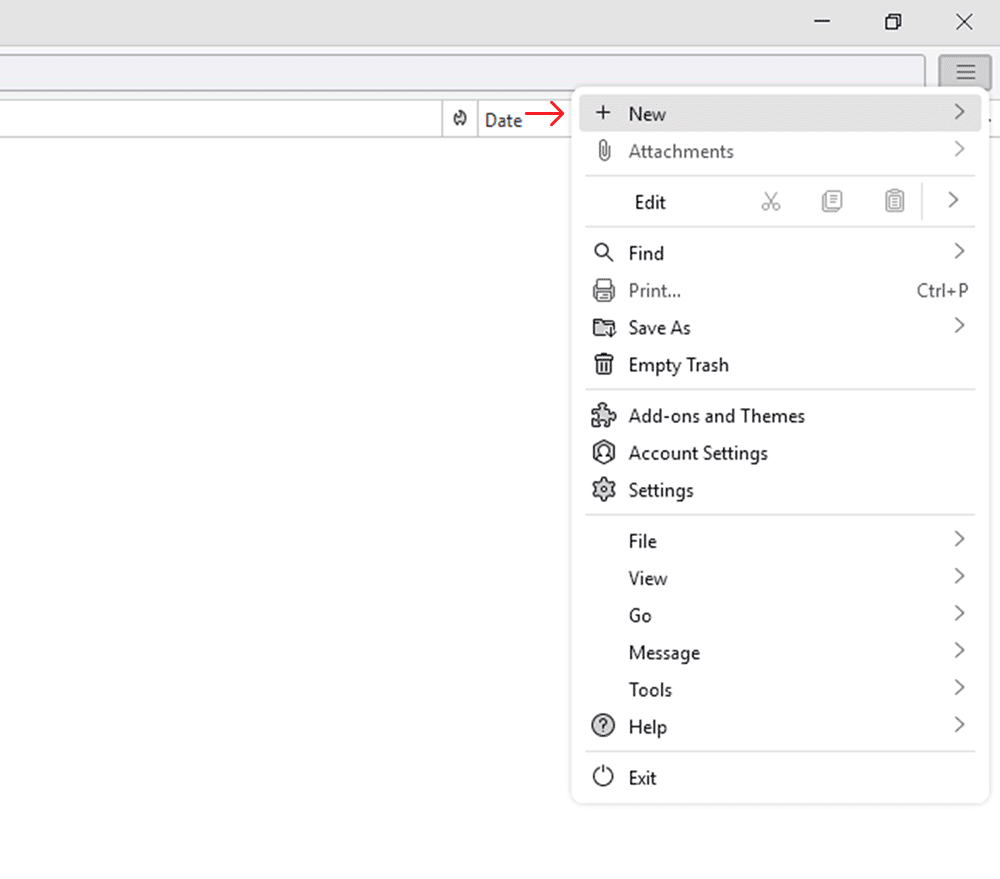
Step 2. Click "Existing Mail Account"
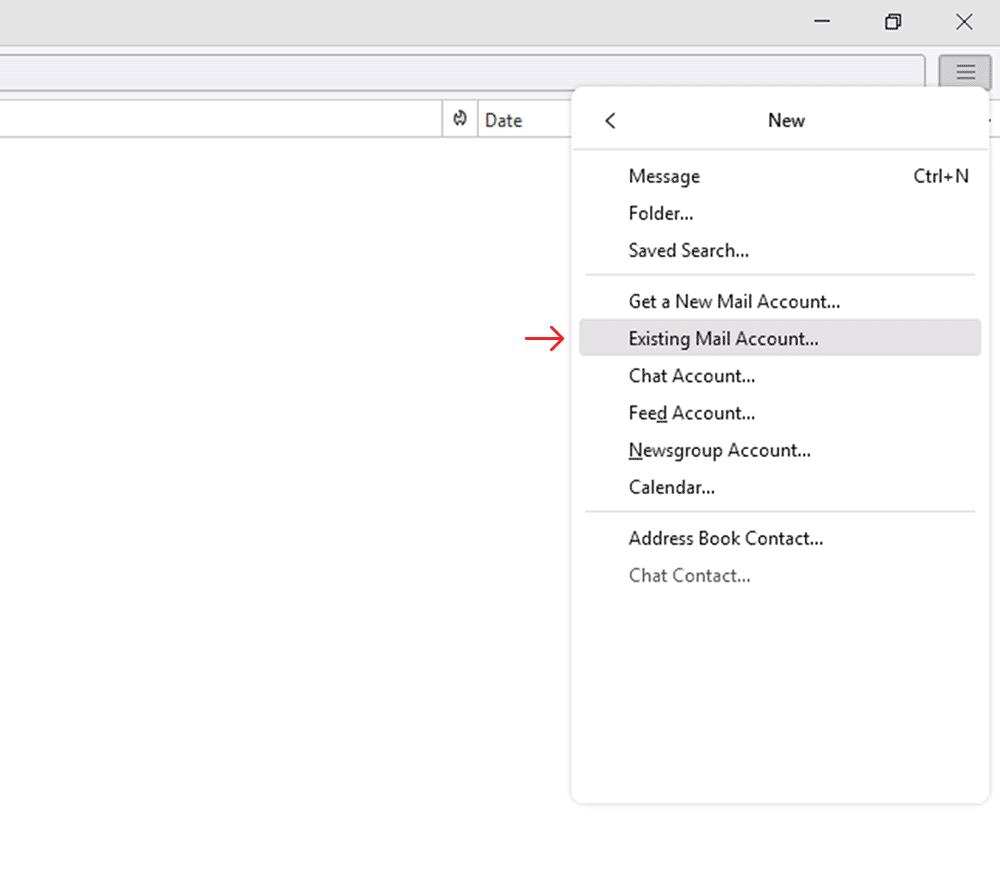
Step 3. Enter your name, Mango Mail address, and password. Then click "Continue"
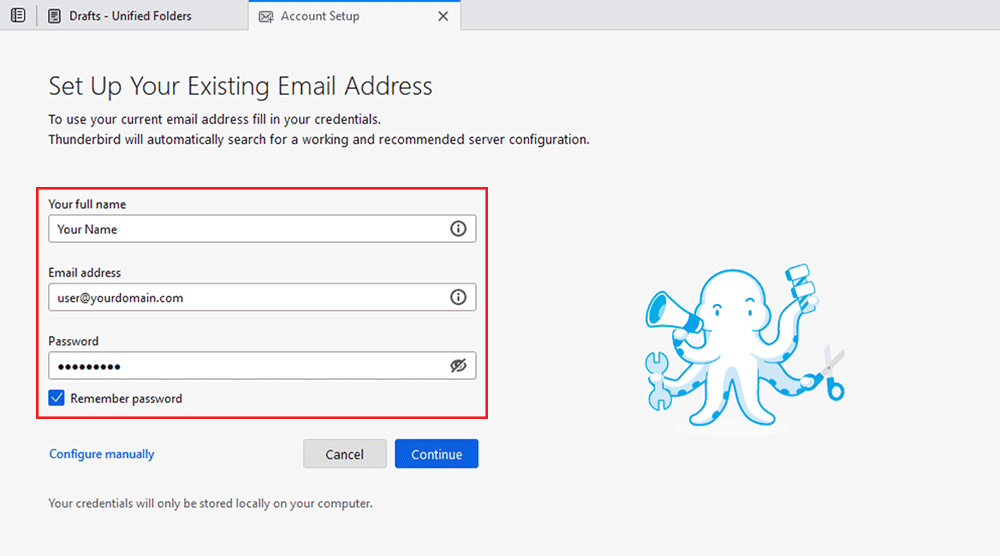
Step 4. Once Thunderbird has autodetected your Mango Mail account, click "Done"
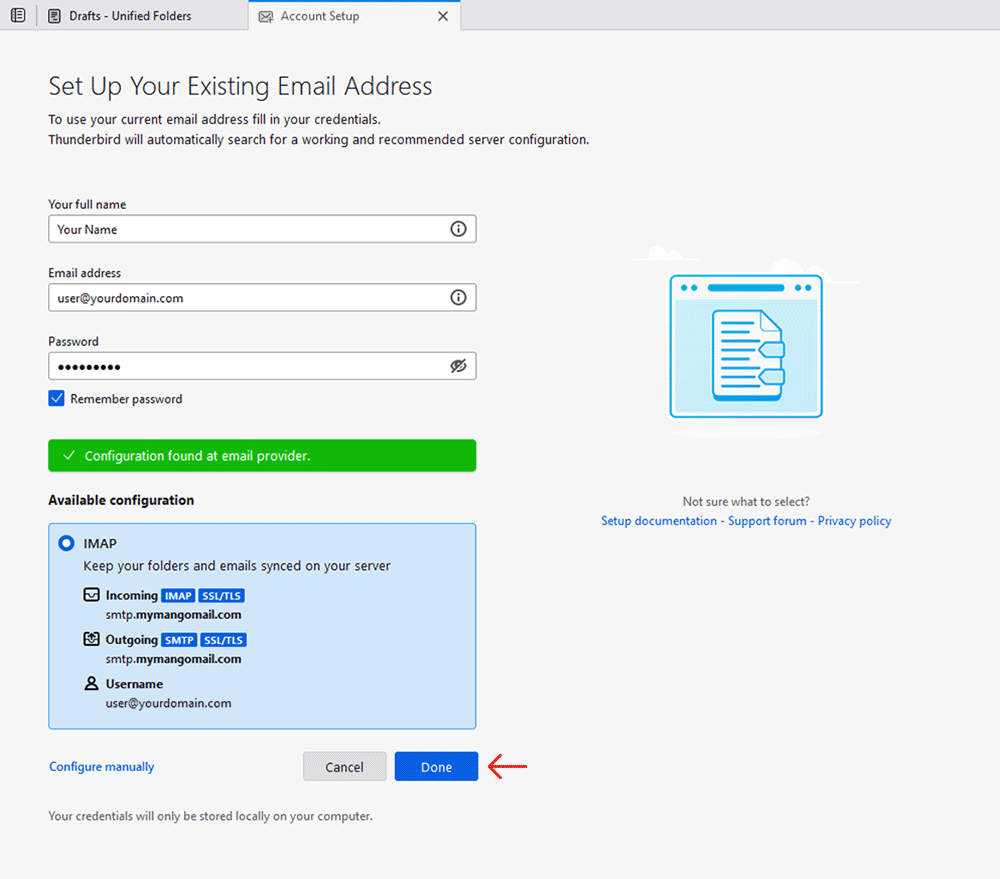
Step 5. Finally, press "Finish" to complete setup
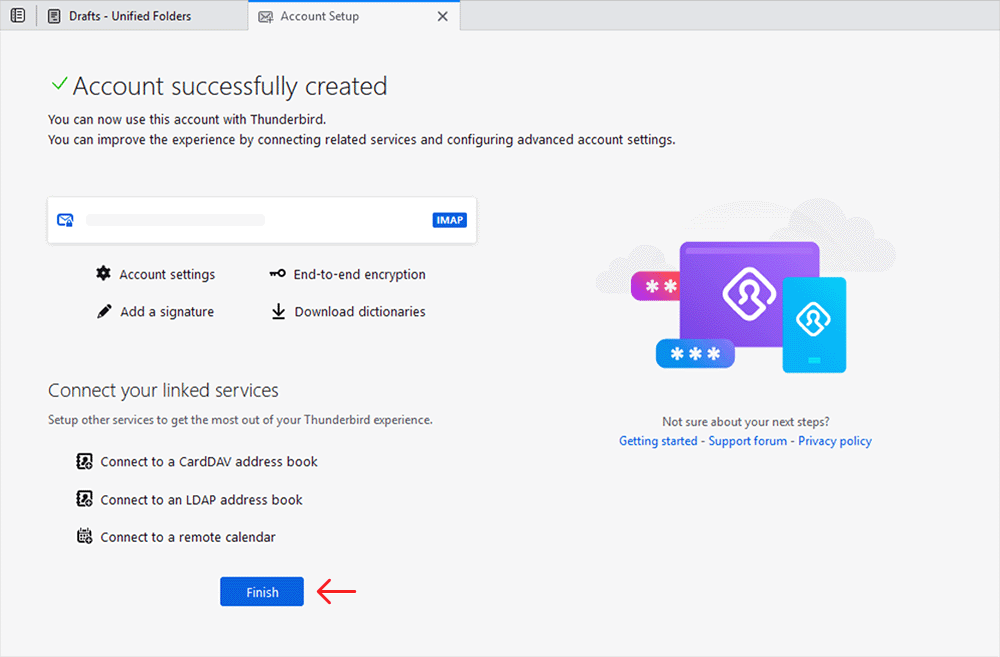
Next Steps
Now that you've finished setting up Thunderbird, you can start sending emails with your new Mango Mail address. You can also set up your Mango Mail address with the Outlook App, Gmail App, or iOS Mail.




