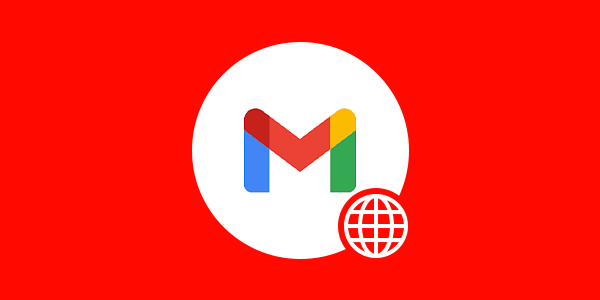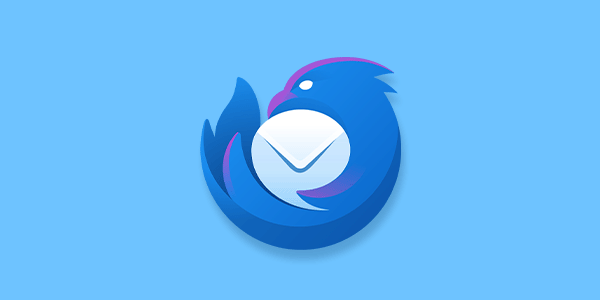Introduction
So you've just set up your brand new professional email with Mango Mail. But how do you read and send messages? You can either install an email client app, or you can use our webmail interface. This article will discuses the latter and outline all the tips and tricks to optimize your workflow with Mango Webmail.
Getting Started
Using Mango Webmail is as easy as logging in with your email address and password. It's important to remember that this is not your Mango Mail account, but the credentials of the mailbox you created within the Mango Dashboard. To learn more about the mailbox creation process, check out our introductory article on Creating Your First Address.
Remote Content
In today's day, many emails include content that is not contained within the message itself. This includes pictures, fonts, and logos that are externally loaded. By default, Mango Webmail will block these external calls in order to protect you from possible tracking. If you would like to load external content automatically, you can change the way Mango Webmail handles remote content. Go to Settings > Preferences > Displaying Messages and click the "Allow remote resources (images, styles)" drop down in the right pane.
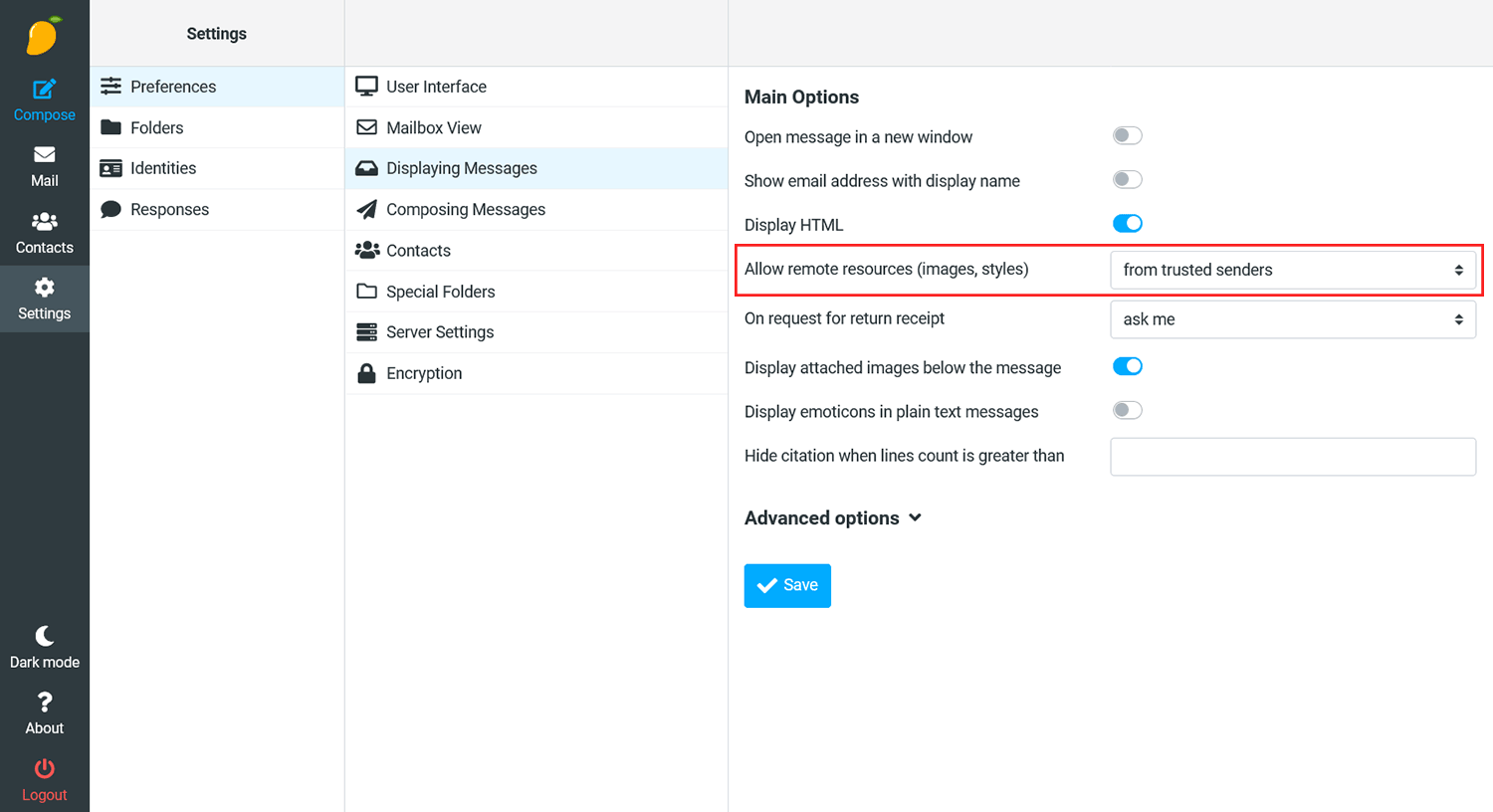
Handling the Mailto Protocol
When clicking links like "mailto:john@example.com", your browser will attempt to start a new message in your preferred mail client. If you wish to use Mango Webmail as your default mail client, you can easily configure this in the webmail settings. Go to Settings > Preferences > User Interface and click "Register protocol handler for mailto: links".
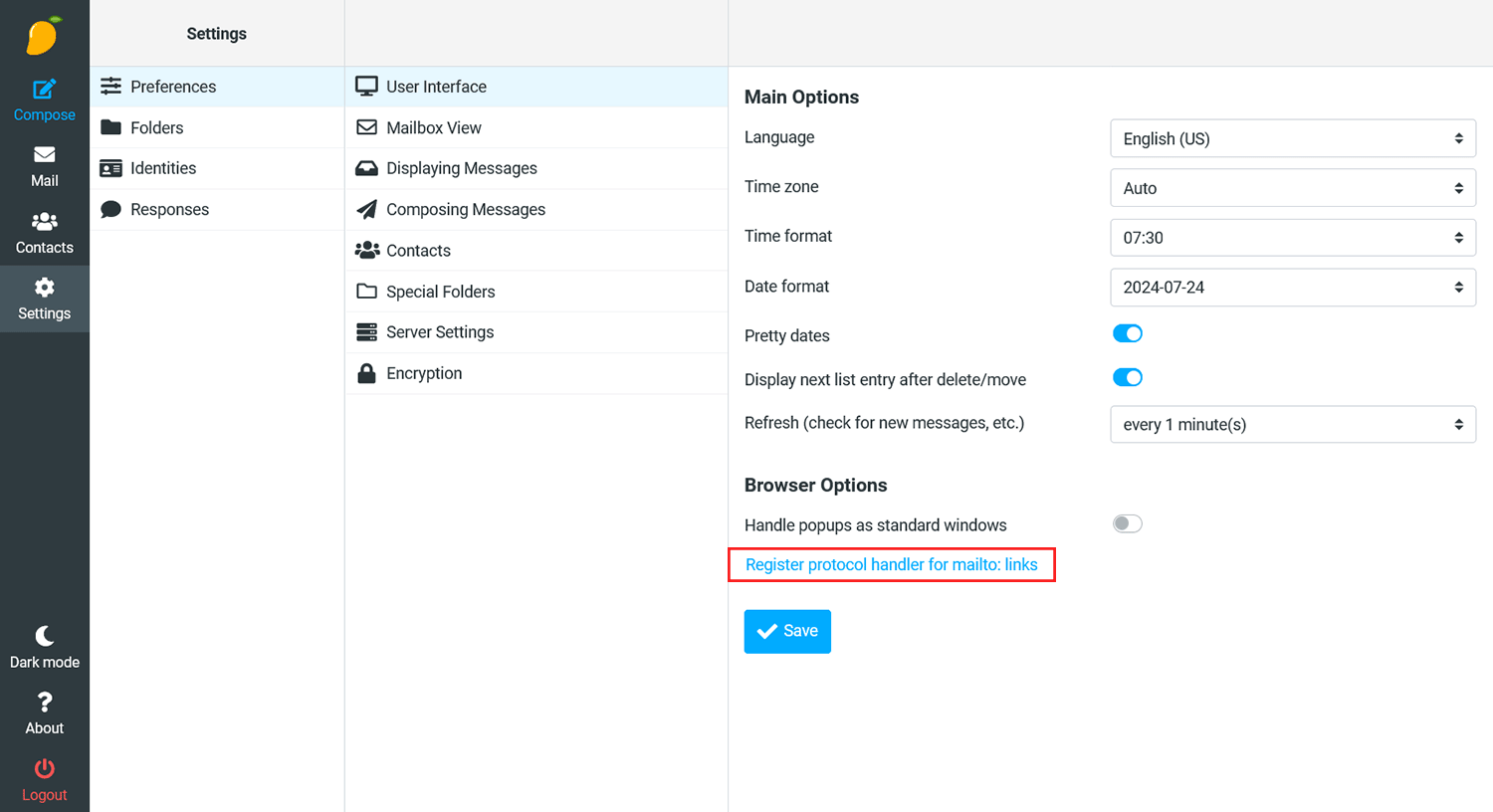
Signatures
If you're using Mango Webmail for your business, you'll probably want to add a signature to the footer of your emails. Signatures typically include your name, title, company name, and address. To create a new signature, go to Settings > Identities and click the "Create" button in the top panel of the right pane. Here you can enter the details of your identity and provide a custom signature to append when sending messages.

Conclusion
Now that you've fine tuned your Mango Webmail interface, you can access your mail anywhere at any time on any device.