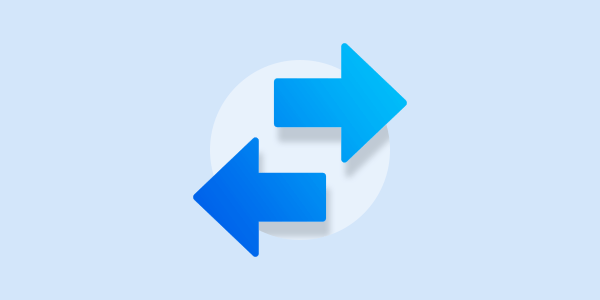Introduction
Creating your first address is a simple process and can be done in just a few steps. This guide is meant to help you get up and running in no time.
The Dashboard
The Mango Dashboard is where you can create and manage all your email addresses across all your domains and businesses. You'll need an account to access the dashboard so go to the sign up page if you haven't already.
Adding a Domain
Once you've entered the dashboard, click the "Domains" tab, then click the "new domain" button. This will bring you to the "Add A Domain" page where you can enter your domain name.
DNS Setup
After adding your domain, you'll be brought to the DNS setup page. This page contains a list of Domain Name System (DNS) records you will need to add through your domain registrar. You can check out our DNS Setup Guides for step-by-step instructions on different providers. Once you've added all the records to your DNS, click the "Check DNS" button to activate your domain. You may have to wait some time to allow your DNS changes to propagate.
Creating an Address
After verifying your domain, you will now have access to the domain overview page. Here you can manage all the addresses attached to this domain. To add your first address, click the "new mailbox" button. This will bring you to the address creation page. First, select the mailbox type (you'll most likely want a standard mailbox). Then type in the address you want to create, such as "john@example.com", along with a name and a secure password. To learn more about mailbox types, see our Mailbox Types article.
Accessing Your Mail
You can access your new Mango Mail address on all your favorite clients and devices. If you prefer accessing your mail online, you can sign in with Mango Webmail. Otherwise, our recommended choice for desktop is Thunderbird and the Gmail App for mobile. You can check out our Client Guides for in-depth tutorials on countless clients.
Conclusion
Now that you've learned how to create addresses with Mango Mail, you can create all the mailboxes for all your businesses in a few clicks. Check out our other articles to learn how to fully utilize the advanced features of your Mango Mail plan.