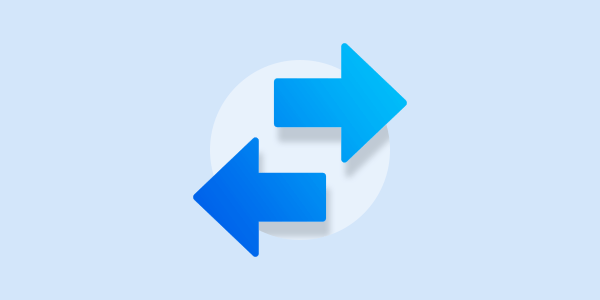Introduction
Mango Mail comes equipped with all the necessary tools for a startup to scale their email along with their business. As your email demand grows, you may find that handling several standard mailboxes may become impractical. This is where mailbox types come in. When creating your address, there are 3 different mailbox types to choose from: Standard, Alias, and Catch-All. Remember, features such as Subdomain Addressing and Plus Addressing are not included here because they can be used on-the-fly and don't require making an address.
Standard
The standard mailbox type is what most users will think of when talking about email. These addresses have a mailbox which includes common folders such as “Inbox”, “Sent”, “Archive”, etc. These addresses are the backbone of your email system. All other mailbox types will rely on these real addresses.
Alias
The next mailbox type is our first specialty address, aliases. This is a very popular mailbox type which forwards mail to another address. If you had an alias named “[email protected]” with the destination as “[email protected]”, then any message sent to “[email protected]” will end up in the mailbox of “[email protected]”. The destination of an alias must be a real mailbox since they are capable of holding mail. This is why we consider standard mailboxes the backbone of all specialty addresses. You can learn more about aliases in our dedicated Aliases article.
Group
The group mailbox type is similar to an alias in that it forwards mail and is not a mailbox itself. However, unlike aliases, groups can forward mail to multiple recipients as opposed to a single destination. This mailbox type is particularly useful when creating an address that distributes mail to members of a team. An example of this would be to create a group address for a sales team, "[email protected]", that forwards to each member of the team (i.e. "[email protected]", "[email protected]", and "[email protected]").
Catch-All
The final mailbox type is known as a catch-all. This type of mailbox catches any mail that would otherwise be unmatched. If someone sends an email to an address under your domain that doesn't exist, it will go to the catch-all address. You can also set up a catch-all address to catch messages from a different domain within your account. You could set up "[email protected]" to catch mail from "example2.com". Be weary of this type of address and the implications it may have.
Here some things to note:
- Spam: Spammers will often blindly send email to common addresses such as “[email protected]” or “[email protected]”. By creating a catch-all address, spammers would guarantee landing mail, which in turn may enable them to send you more.
- Privacy: Say someone wanted to send “[email protected]” a confidential message. If they were to misspell the username “sally” as “saly”, then their confidential message would be sent to the domain-wide catch-all. Normally, without a catch-all, the message would be rejected and the sender notified that the address does not exist and is most likely misspelled.
- Sending: Catch-all addresses can send as any user that doesn't exist in the source domain. Essentially, any address that would have ended up in the catch-all can be sent from by the catch-all.
Conclusion
Now that you know the different types of mailboxes and their use cases, you can confidently go about scaling your Mango Mail configuration to suit your needs.