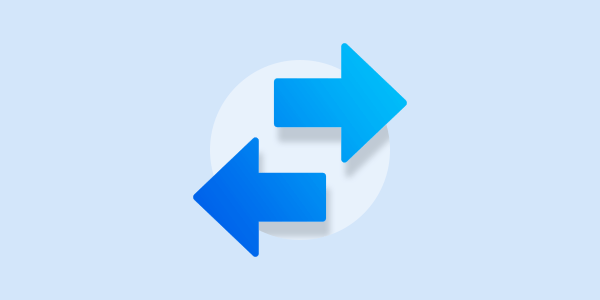Introduction
Sometimes the path to seamless email correspondence isn't always smooth. SMTP (Simple Mail Transfer Protocol) error codes offer some insight into what went wrong while attempting to deliver your message. In this guide, we will delve into some of the most common error codes.
Understanding SMTP Error Codes
SMTP, the engine that drives email delivery, uses a system of error codes to communicate issues during the email transmission process. These codes, typically in the form of three-digit numbers, offer insights into what went wrong and assist in troubleshooting the problem.
Common SMTP Error Codes and Their Meanings
-
500 Series: Permanent Errors
These errors signify permanent issues that prevent email delivery. Common codes include:
- 550: Recipient mailbox unavailable
- 554: Transaction failed
-
400 Series: Temporary Errors
Temporary issues that delay email delivery fall into this category. Common codes include:
- 421: Service not available, closing transmission channel
- 450: Requested mail action not taken
-
300 Series: Intermediate Codes
Intermediate response codes signify that the server needs more information to complete the request. Examples include:
- 354: Start mail input; end with
.
- 354: Start mail input; end with
-
200 Series: Success Codes
These codes indicate that an email has been successfully delivered or accepted. Examples include:
- 220: Service ready for new user
- 250: Requested mail action okay, completed
Decoding the Impact
Understanding SMTP error codes empowers you to pinpoint and address the root cause of email delivery issues. Permanent errors might require actions like verifying recipient addresses, while temporary errors may necessitate waiting or reattempting the email transmission.
Troubleshooting the Challenges
- Check Recipient Addresses: For 550 and 554 errors, ensure that the recipient's email address is valid and properly configured.
- Review Content: Some content might trigger spam filters, leading to temporary rejections. Check your email's content and attachments.
- Queue and Retry: For temporary errors, employ patience. Retry sending the email after a period, as suggested by the error code.
- Monitor Volume: Large email blasts might trigger limits set by your email service provider. Monitor email volume and adhere to limits.
- DNS Configuration: Some errors relate to DNS configuration issues. Ensure your domain's DNS records are correctly set up.
Conclusion: Navigating the Email Landscape
SMTP error codes might seem like cryptic roadblocks, but they're integral to ensuring the integrity and reliability of email communication. Armed with an understanding of these codes, you're better equipped to troubleshoot issues, optimize email delivery, and maintain effective communication channels. Just as deciphering a code opens a door, understanding SMTP error codes opens the door to smoother email correspondence and unobstructed digital connections.